Where to Find the Best Royalty Free Music for Instagram
Having the perfect track on your IG Reels or Stories can make a huge difference in how well it's received. The thing is, it can be time consuming and difficult to find quality royalty free beats and music.
In this guide, I'll show you exactly how to find the best royalty free music for Instagram in 2024.
We'll take a look at some of the popular options that have been around for years, alongside some of the newer options leveraging AI tech to create original music.
Want 10 Royalty Free LoFi Tracks?
Enter your email and we'll send them now!
Why Do We Need Royalty Free Music for Instagram?
The need for royalty free music on Instagram comes from the platform's strict copyright policies and the need for businesses and creators to produce engaging content safely.
- Instagram business accounts risk content removal or account suspension when using copyrighted music
- Copyright free music provides a legal solution for background audio in Reels and Stories
- Using licensed music can lead to geographic restrictions, limiting content reach
- Royalty free tracks offer consistent availability across all regions
- Content creators maintain monetization eligibility by using copyright-compliant music
Incorporating royalty free music into Instagram content ensures legal compliance while maintaining creative freedom and global accessibility for creators and businesses alike.
But I'm sure if you're reading this article, you already know the importance of royalty free music for Instagram, so let's move on.
Where to Find the Best Royalty Free Music for Instagram?
Finding the best royalty-free music is easier than ever with numerous platforms offering extensive libraries tailored for content creators.
These platforms provide a vast array of music tracks and ensure you'll stay clear of copyright issues. And with the rise of AI-powered recommendations and more diverse music libraries, the availability of copyright free music has never been better.
Here's some of the top platforms for finding the best royalty-free music for your Instagram posts. 👇
1. Createthat.ai

Createthat.ai was built with the modern content creator in mind.
After facing the constant battle of finding high-quality royalty free assets for their own content, the makers of Createthat set out to solve the problem.
The platform aims to reduce the time spent searching for the right content for videos, which can often take hours.

With Createthat.ai, you gain access to a curated library of over 10,000 premium AI assets, including royalty-free music, ensuring you have everything you need at your fingertips.
One of the unique features of Createthat.ai is its natural language search capability, allowing you to find exactly what you need in minute, not hours.
With plans starting at just $19/month, Createthat.ai enables savvy content creators to spend a few dollars, and save hours of time.
2. Soundstripe
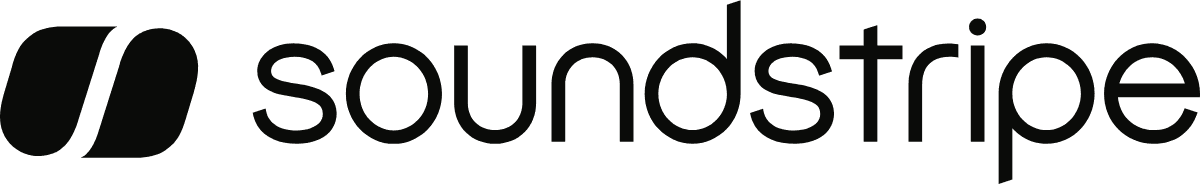
Soundstripe is another excellent platform tailor made for royalty-free music, suitable for various platforms including Instagram.
With a massive library of full songs you'll find music that suits any mood or vibe you want to create.
The platform offers curated playlists which you can explore through its music catalog, or you can create your own playlists using the desktop or mobile app.
Soundstripe releases new music weekly and provides sound effects and stock assets like video for creators. This constant influx of fresh content ensures your Instagram posts will always have the latest, trending sounds. 👌
3. Epidemic Sound
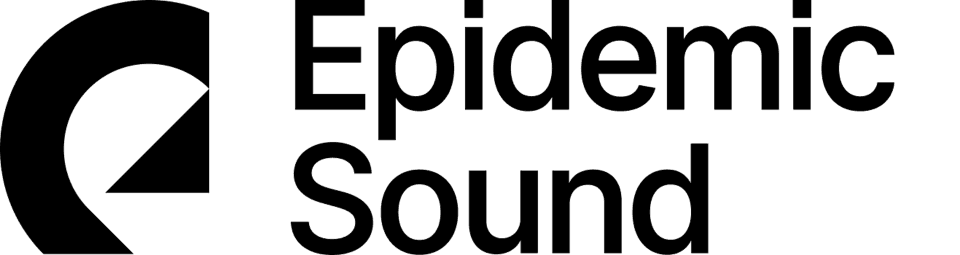
Epidemic Sound stands tall in the royalty-free music game, offering one of the biggest libraries on the market.
What sets Epidemic Sound apart is their direct relationships with artists and composers, ensuring all music is 100% cleared for commercial use across all platforms. This means no surprise copyright claims on your Instagram content.
The platform's sophisticated categorization system lets you browse by genre, mood, and even specific instruments, making it incredibly easy to find the perfect track for your Instagram content. This alone is a major drawcard for a lot of creators.
With new tracks added weekly and features like stem separation (allowing you to use only specific parts of a song), Epidemic Sound gives creators unprecedented control over their sound selection.
Adding Royalty Free Music to Instagram Content
Adding royalty-free music to your Instagram content involves importing the music into your editing software, syncing it with your visuals, and exporting the final product. Following specific software instructions ensures compatible formats and a smooth process.
Synchronizing music with visuals by adjusting audio cues to match key moments in your video can significantly enhance its emotional impact.
Once your video is ready, export it with the right settings to ensure optimal quality for Instagram. When uploading, select the appropriate video settings and add captions to boost engagement.
Importing into Editing Software
Importing royalty-free music into your video editing software is straightforward. After downloading your chosen track, import it into the software, placing it on the timeline with your video footage. You can then drag and drop the track to position it perfectly within your video, ensuring it syncs well with your visuals.
This step sets the foundation for a cohesive and engaging video that resonates with your audience.
Syncing Music with Visuals
Synchronizing music with visuals is where the magic happens. Utilizing beat markers helps align visual transitions with the soundtrack's rhythm, creating a more dynamic viewing experience. This alignment can make your video feel more energetic and engaging, capturing and holding your audience's attention. Effective synchronization techniques can greatly enhance the overall viewer experience, making your content more memorable.
By matching audio cues to key moments in your video, you can amplify the emotional impact of your content. This ensures the music complements the visuals, creating a seamless blend that elevates your Instagram posts.
Exporting and Uploading
When exporting your finished video, optimize the file format and resolution for Instagram to ensure the best playback quality. The recommended format is MP4 for compatibility and high quality. Export your video in high resolution to maintain clarity and detail, ensuring the audio levels are balanced so the music complements rather than overwhelms any spoken content.
Once exported, upload your video to Instagram, selecting the appropriate video settings and adding captions to boost engagement. This final step ensures that your content looks and sounds its best, ready to captivate your audience on the platform.
Best Practices for Using Royalty Free Music on Instagram
Picking the right Instagram music can make a huge difference on how hard your content hits.

Sometimes, it's a matter of just finding trending audio being used on the Instagram app, and other times using original copyright free music hits best.
The popular and trending music approach can appeal to a broader audience, boosting interaction rates. But finding the perfect score to create a specific vibe for your content also can do extremely well with viewers.
Proper synchronization of music with visual elements is a must too. Time scene changes and moment to match the beat of the peaks of your selected tunes.
Never underestimate the power of well chosen, well timed music in your content!
Understanding License Agreements
Alright, now time for the boring stuff. 😴
Understanding license agreements is important for legally using royalty-free music, which usually requires a one-time payment for unlimited use.
Key points about licenses:
- Standard and enhanced licenses offer different usage rights
- Terms specify where and how music can be used
- Geographic limitations may apply
- Modification rights vary by agreement
- Meta's Sound Collection is available for accounts without library access
When using music on Instagram, verify sync licensing rights and ensure compliance with platform-specific restrictions for personal or commercial use.
And before you sign up to any website offering royalty free content, take a quick glance at their t&cs and any online reviews you can find.
Wrapping Up ✌️
Using royalty-free music for your Instagram content not only helps avoid copyright issues but also enhances the overall appeal and engagement of your posts.
Take your time and find the right platform for your needs.
Remember, the right music can make a significant difference in how your content is perceived and received.
Happy editing folks. 😎
Frequently Asked Questions
What is the best platform for finding royalty-free music?
For finding royalty-free music, check out platforms like Createthat.ai and Soundstripe; they've got great libraries and are super user-friendly. You'll find high-quality tracks in no time!
How do I ensure the music I use is royalty-free?
To make sure your music is royalty-free, always check the track's description and licensing terms on the platform it's from. This way, you can rock your projects without any worries!
Can I use royalty-free music for commercial purposes on Instagram?
Absolutely, you can use royalty-free music for commercial purposes on Instagram, but make sure to check the license agreement for any specific restrictions.
What are the benefits of using royalty-free music on Instagram?
Using royalty-free music on Instagram keeps you safe from copyright issues and lets your content shine, making it more enjoyable for your audience. Plus, it opens up opportunities for monetization without any legal headaches.
How do I add royalty-free music to my Instagram videos?
To add royalty-free music to my Instagram videos, just import the track into your editing software, sync it up with your visuals, and then export and upload it in high res. Simple as that!
Tired of Wasting Hours Looking For
Royalty-Free Assets?
Access our curated library of 100,000+ royalty free assets instantly
